The easiest way to get started with ROR on Windows is to use Instant Rails. Instant Rails, is a one-stop Rails runtime solution containing Ruby, Rails, Apache, and MySQL, all preconfigured and ready to run.There is no installer, you simply unzip it into the directory of your choice and run it.
The Instant Rails can be downloaded from http://rubyforge.org/frs/?group_id=904after that follow these steps...Unzip Instant Rails where you want it to reside. I chose C:\InstantRails
- Make sure that the installation path (to the directory into which you unzip the archive) does not contain any space characters, and then start InstantRails.exe.
- Start Instant Rails. Click the "OK" button to let it update the configuration file
so u will get a window like this when u double click instantrails.exe
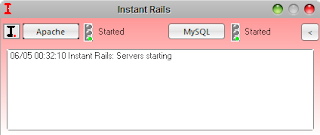
if you have a made a rails app , just copy paste to rails_apps in c:\InstantRails
To the left of the Apache button, there is a button that has the Instant Rails logo. Clicking this button reveals
a drop-down menu with the following options:
• Help
• Log Files
• Configure
• Rails Applications
• Restart Servers
• Stop Servers and Exit
in that click rails_application , a new window opens , showing your rails_app in that.
'check' your rails_app and click 'start with mongrel'
console opens showing your application has started..
so open a browser and go with http://localhost:3000.. now you can start with your project